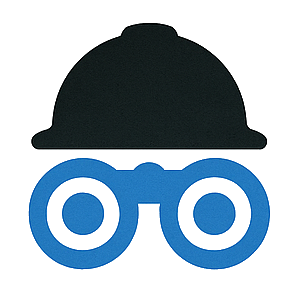What is JobSiteScout?
Collect field videos and images, collaborate with your team, and move work forward—without the back‑and‑forth.
Platform Features
Everything you need to manage field video submissions efficiently and cost-effectively.
Guided Video Submission
On-screen prompts guide customers to capture exactly what you need, reducing errors and follow-ups.
Centralized Job Management
Review submissions in one place, filter, search, and take action with full activity history.
Built-in CRM
Keep your customer interactions and job details in one place.
Salesforce Integration
Easily export CSV formatted for Salesforce imports.
Ideal Industries Served
Any team that coordinates on-site work or collects field evidence can move faster with JobSiteScout.
Construction
Pre‑bid visuals, progress updates, punch lists, closeout documentation.
Insurance
FNOL, claims evidence, inspections, supplemental requests.
Utilities
Damage assessments, vegetation, site access, compliance checks.
Property Management
Move‑in/out, maintenance requests, vendor verification, incidents.
Facilities & Field Services
Work verification, service quality, before/after evidence.
Telecom
Site surveys, pole/antenna visuals, remediation follow‑ups.
Retail & Franchise
Store build‑outs, brand compliance, fixture installs, audits.
Logistics
Delivery issues, damage documentation, proof of condition.
See the Platform in Action
Watch a brief walkthrough of our platform's key features and benefits.
A Simple, Efficient Workflow
Resolve issues faster with a streamlined three-step process.
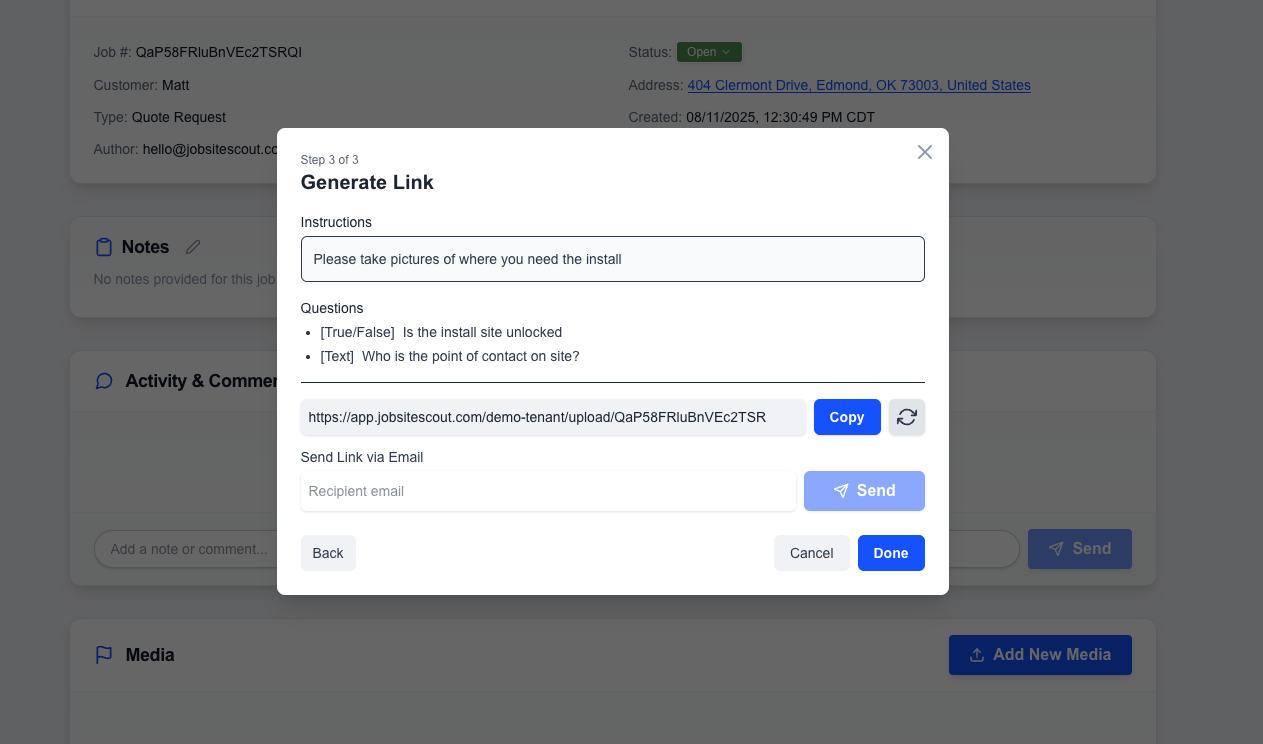
Create & Send Link
Kick off a job from the dashboard and share a secure, one-click submission link—no username or password required. Each link points straight to the right job, so your customer or onsite tech can get in and out fast.
- Add step-by-step instructions and a short questionnaire
- Offer scheduling via Calendly integration when a visit is needed
- Submissions upload over HTTPS to your project
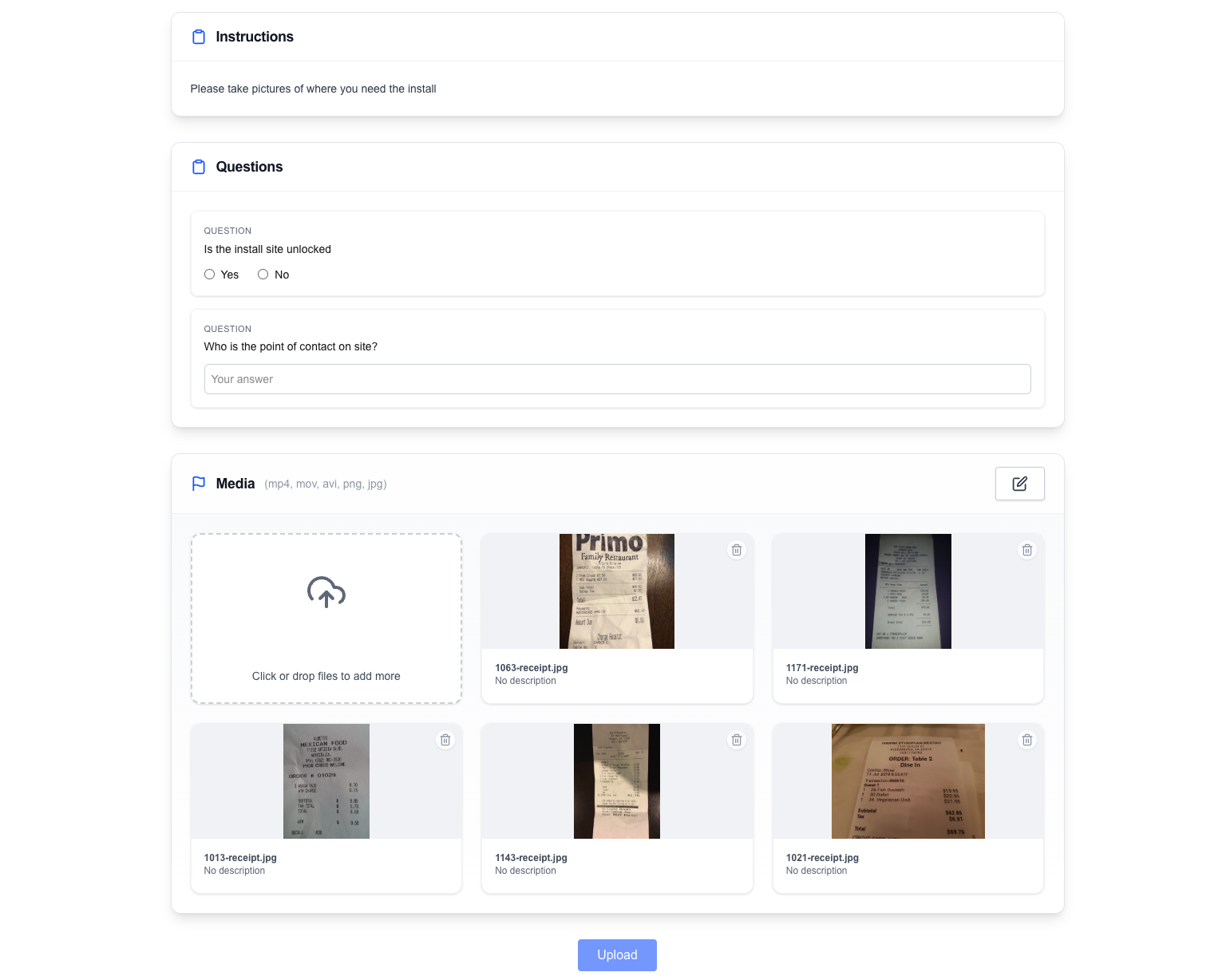
Customer Submits Media
Customers (or onsite techs) record or upload photos/videos right in the browser—no app, no account. They can review before sending and add any required notes.
- Works on modern phones and desktops
- Preview and re-upload if something needs a retake
- Optional fields capture extra details relevant to the job
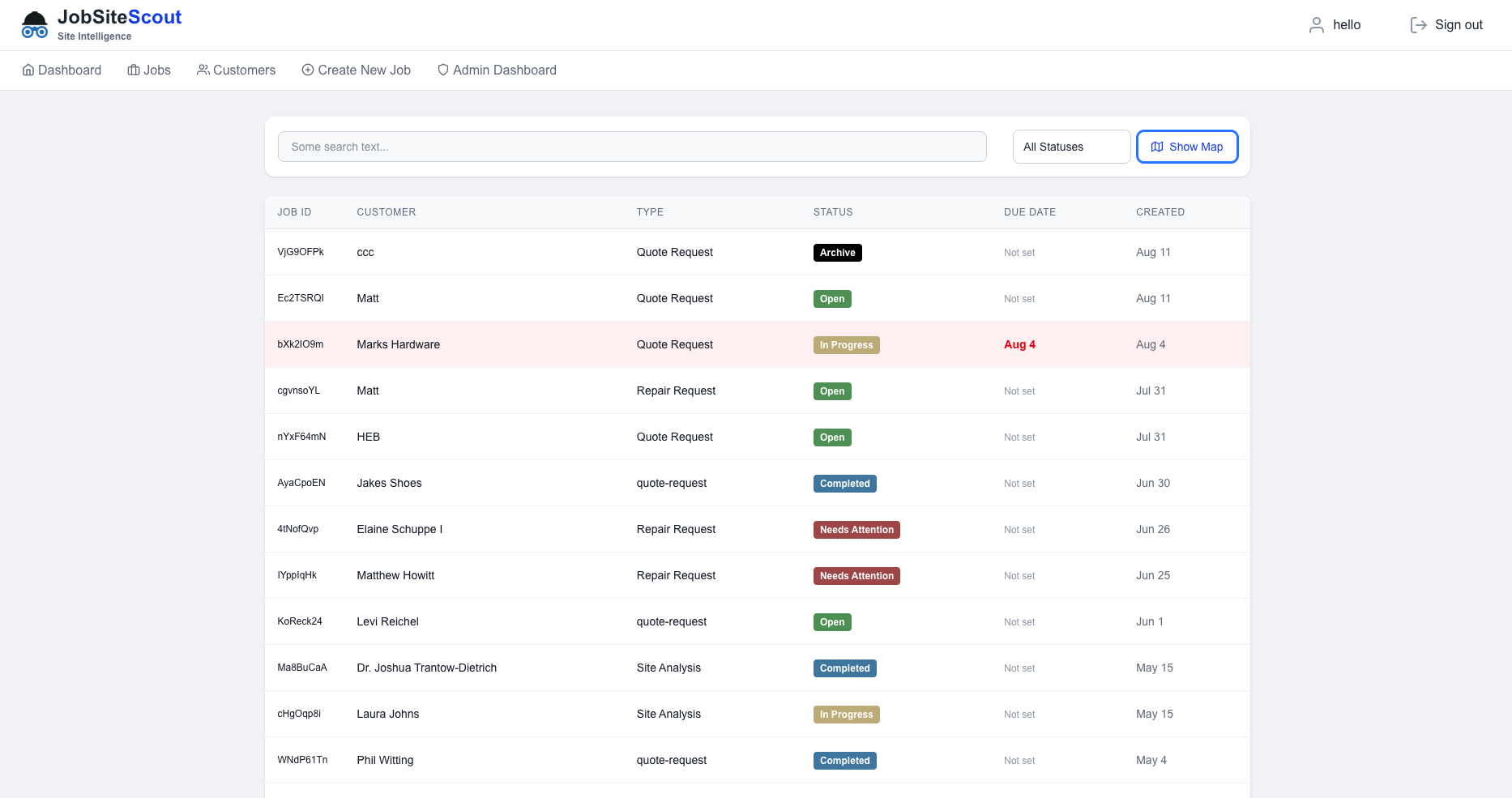
Review & Action
Access submissions in the job immediately, loop in teammates, and move work forward.
- Store precise GPS coordinates (lat/lng) with photos when provided
- Comment on submissions and add internal notes
- Update job status and share with the right stakeholders
Keep Track of Your Customers
Manage all your customers in one place. Keep track of multiple jobs for each customer, view their job history, and store their contact information for easy access. This is perfect for managing recurring customers and building long-term relationships.
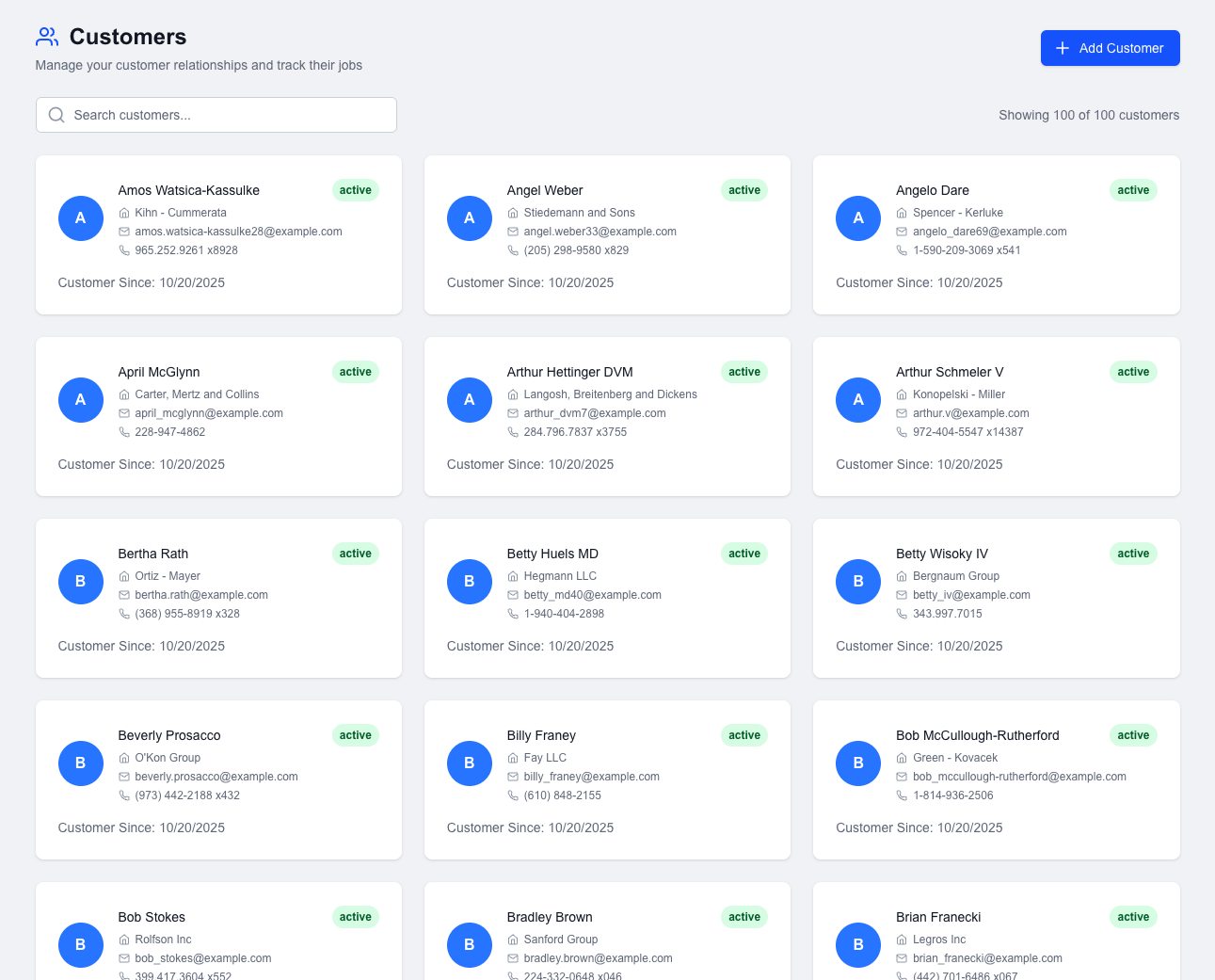
Manage Jobs with Ease
Stay on top of every job with our powerful management tools.
Statuses
Track the progress of every job with customizable statuses. Create as many steps as you need, assign unique colors for at-a-glance visibility, and define your workflow from 'New' to 'Completed' and everything in between.
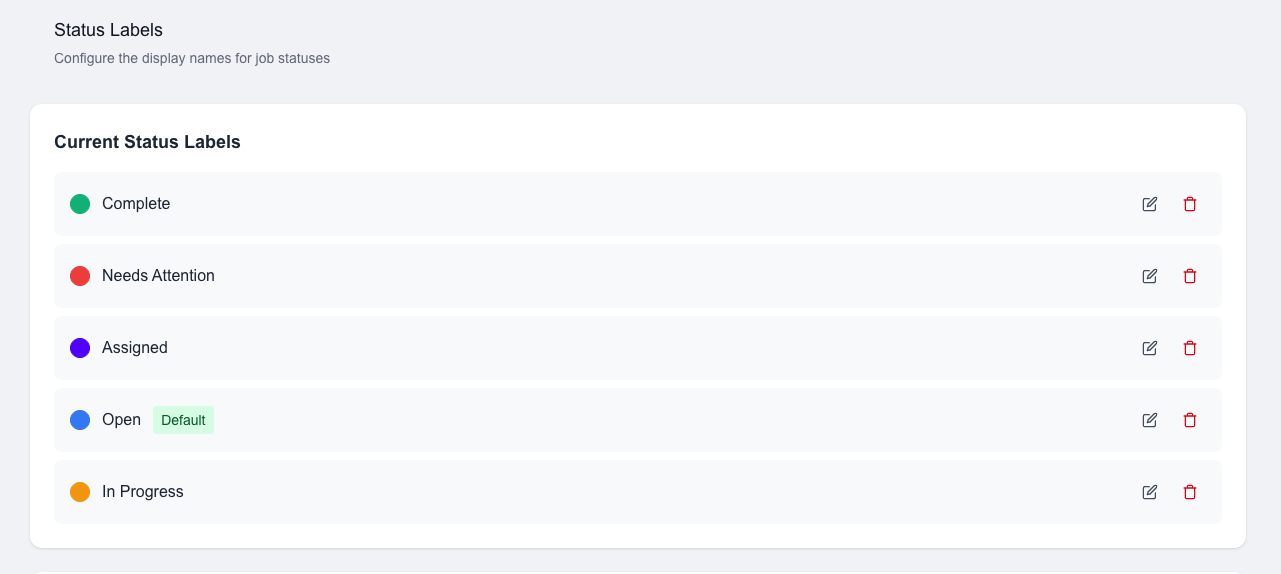
Job Type
Organize your jobs with custom job types. Whether you're in construction, insurance, or any other industry, you can create job types that match your business needs, making it easy to find and manage your work.
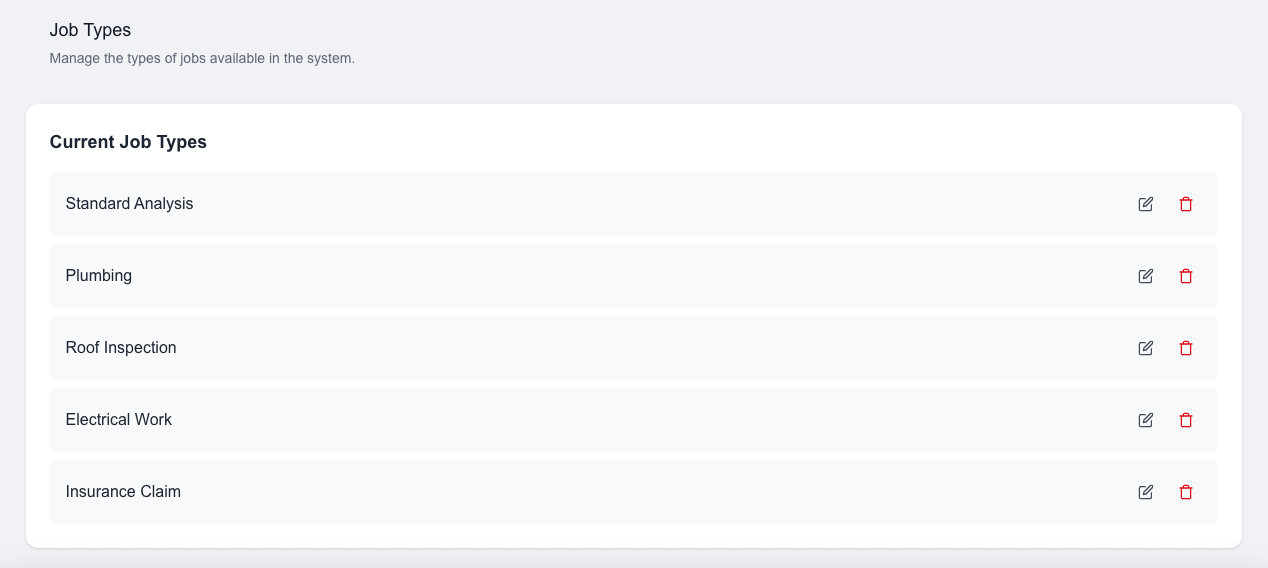
Comments & Messaging
Keep your team in sync with real-time comments and messaging. Mention team members to get their attention, share updates, and receive notifications for important events, ensuring that everyone has the latest information.
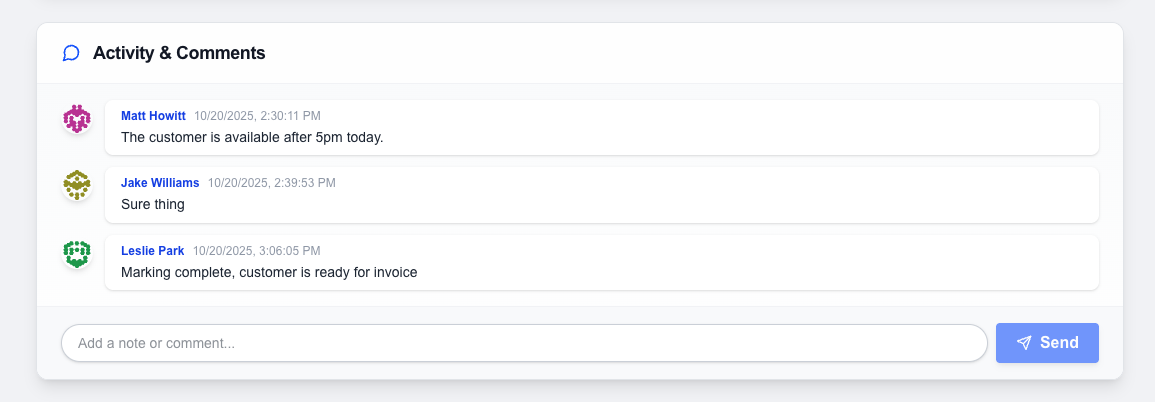
Cut admin time. Close jobs faster.
Everything you need to collect field media, collaborate, and move work forward.
Get in touch
Questions about plans, trials, or a custom deployment? Send us a note.